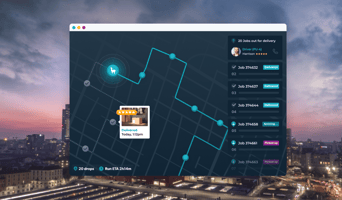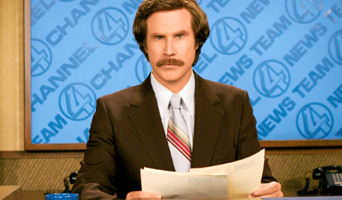What profile picture to upload as a Sherpa
So you just registered as a Sherpa and you’re wondering which profile picture to upload. Here are a few tips so you don’t scare scare the bejesus out of customers.
Did you know that your profile picture is displayed to customers when you accept a delivery? As a Sherpa, you’re more than a delivery guy, you’re the best brand ambassador we’ve got. For this reason, we’ve implemented new requirements for profile pictures, so if you feel like yours in not up to scratch, make sure you change it.
What your profile picture should look like:
- It only shows your pretty face: if you have a great picture but there’s other people in it, then crop your buddies out. Also, it’s preferable to upload a picture that shows only the upper half of your body. Here’s a tutorial on how to crop images.
- Clearly shows your face: please choose a picture where your face is easily recognizable, that means no sunnies, no hats or fake beards (as much as we love them). It’s important for the customer to be able to identify you as they want to make sure they’re not giving the item away to a random stranger.
- Neutral or smiling expression, ie. no duck face, raised eyebrows or crazy eyes. As much as we’d like it, Sherpa isn’t a dating app, so there’s no need to sex it up on your profile picture.
- No smoking, drinking, eating: that seems like a given, right? To be fair, we’ll make an exception if the food on the pic looks really tasty, but the only condition is that you send us a sample.
- Put some clothes on: hey, don’t get us wrong, we like checking Sherpas out as much as the next person, but keep it PG-rated ey?
Simply put, please just use a neutral, professional picture, similar to what you would have on LinkedIn.