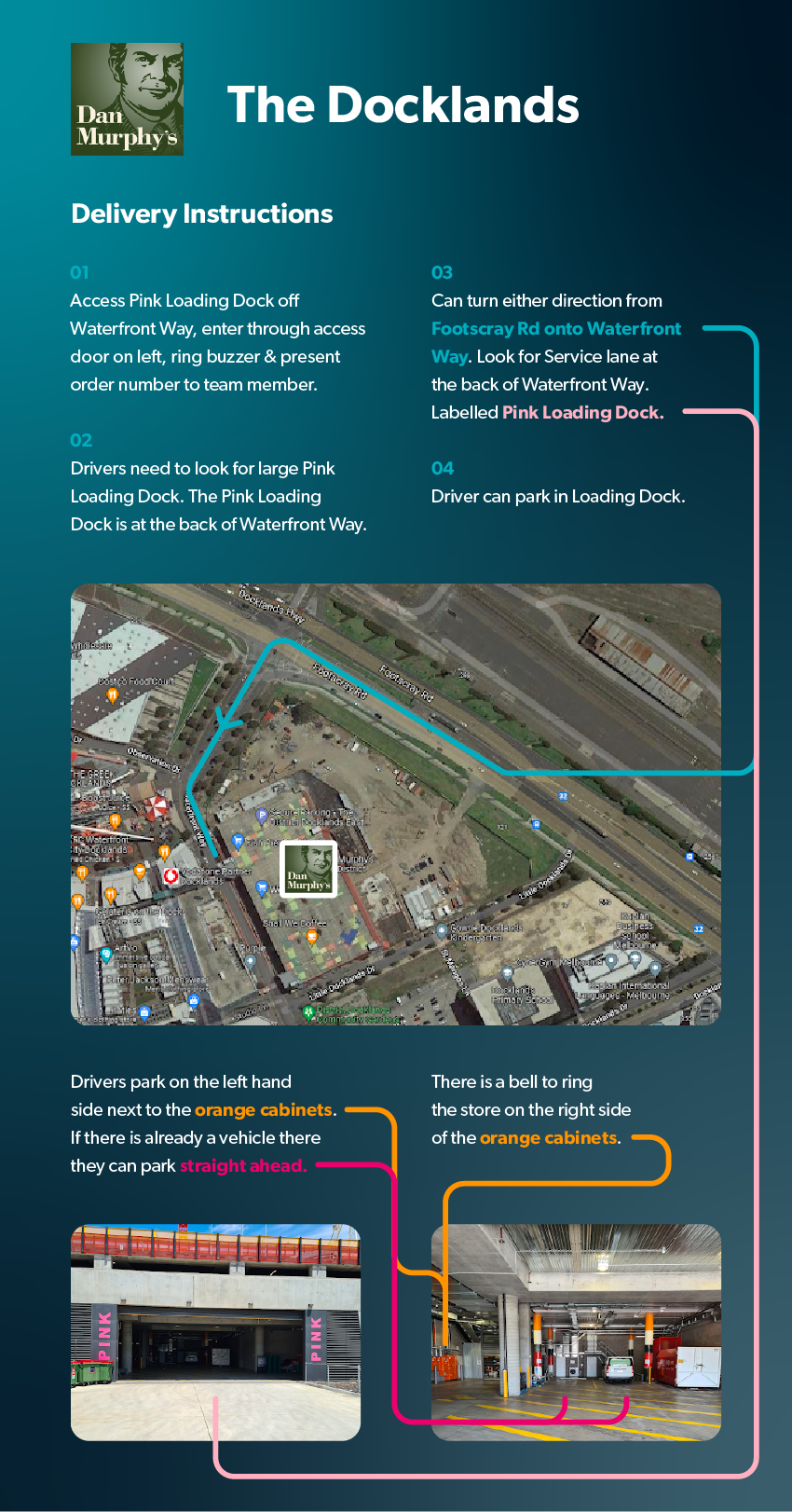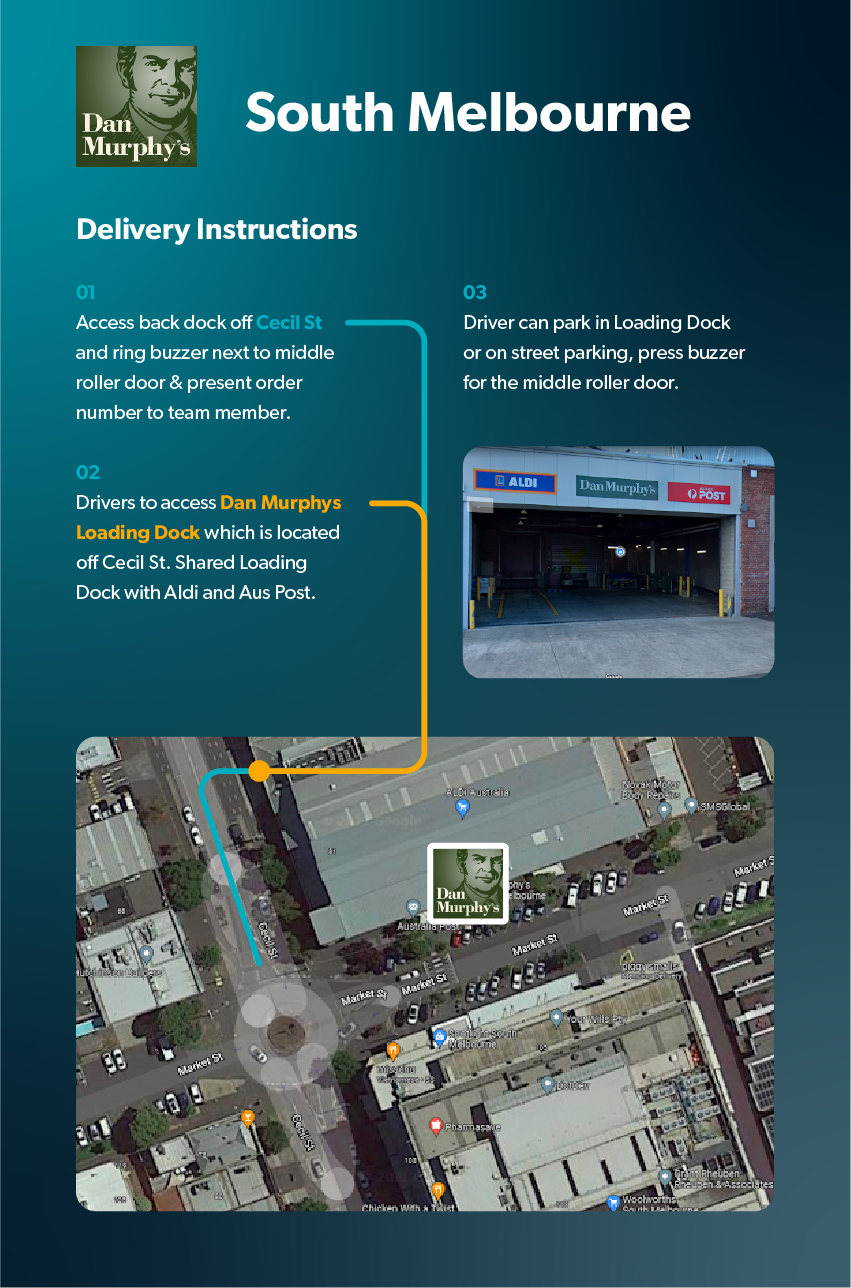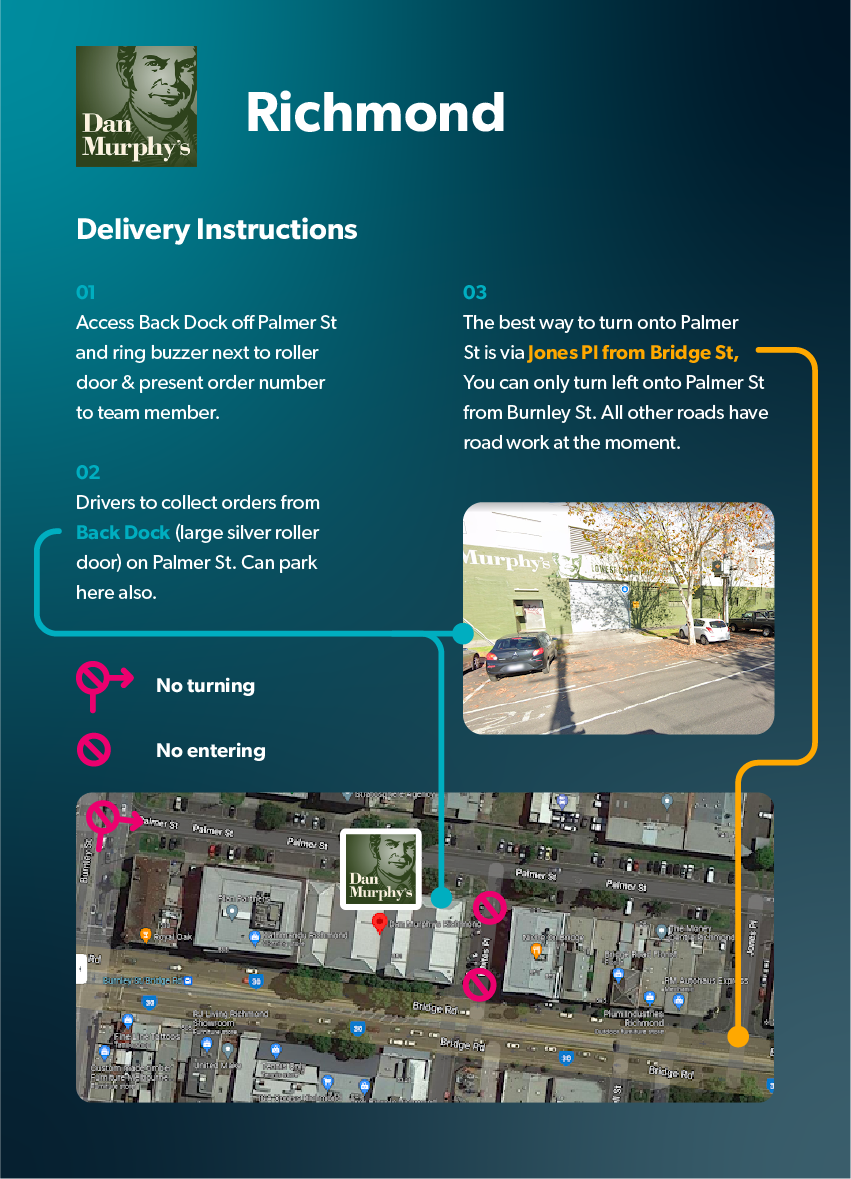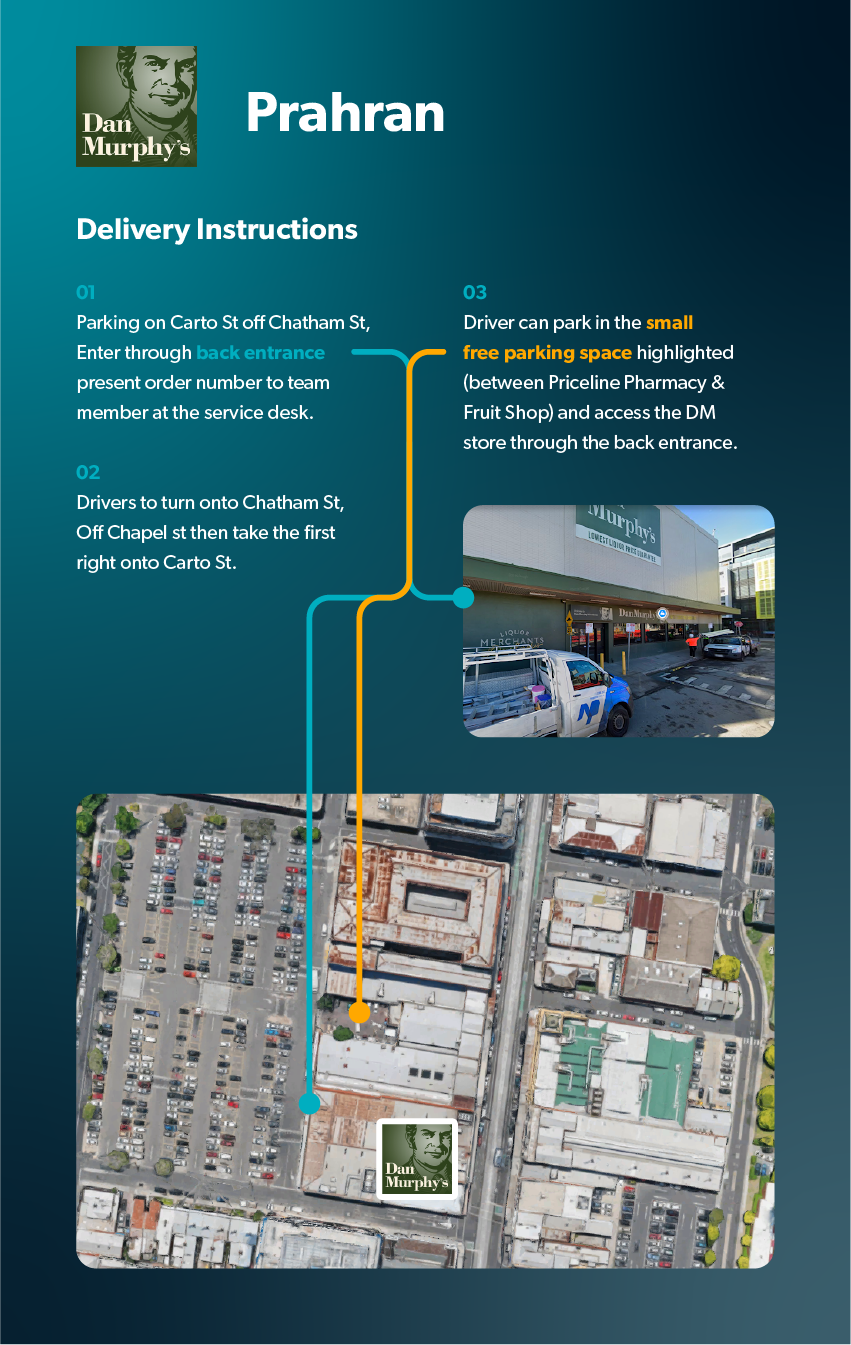3 tips for succeeding with Melbourne inner city deliveries
Melbourne’s inner city is one of the busiest delivery areas in the country, with its own unique set of challenges (which can be intimidating for less experienced drivers). But master it, and you could be earning 3x that of the average Melbourne Sherpa driver.
In this blog post we’ll share some of our top tips for delivering with ease around Melbourne, allowing you to get the most bang for your buck.
Maximised earnings with CBD Surcharges
Did you know that deliveries with pick ups or drop-offs (or both) in Melbourne CBD pay a surcharge? And even better, that it doubles after 1pm?
We know that delivering in the CBD can come with added traffic, difficulties with parking, and additional time delivering to high-rise buildings (and their corresponding building security measures) – so we compensate you for that.
Read more about CBD surcharges
Afraid inner city jobs will affect your Late Rate? The only thing to be afraid of is losing out on money!
Deliveries or runs displaying in your Find Jobs screen as ‘Due in ASAP’, will not impact your Late Rate (as long as you respect the timeframe/delivery option).
For example, the job below was initially due to be delivered at 3:34pm, and it’s now 3:36pm. Whilst this delivery is late for the recipient, it’s not the kind of late that counts towards your Late Rate.
- This is a 1-Hour delivery (1 hour between the Ready At time and the Deliver By time)
- That means, you have 1 whole hour to complete the job from the time you accept it i.e. if you accept the job at 3:36pm, you have until 4:36pm to deliver it.
- This delivery will only counts towards your Late Rate if it takes you more than an hour to complete the delivery, after you accept it i.e. after 4:36pm
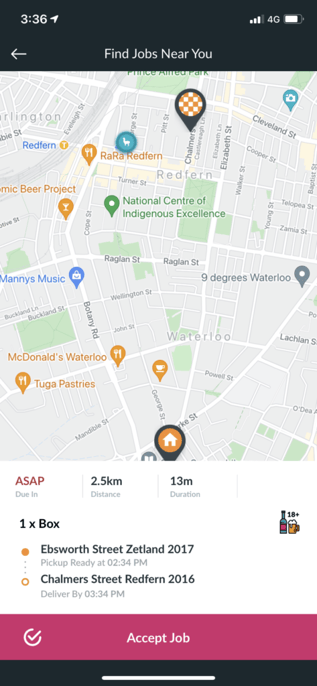
Deliveries that are already running late only impact your late % if you don’t respect the delivery timeframes (timeframe is shown by colour code in the app)
Jobs are presented within your app as coloured pins; these reflect the delivery type and time-frame for a particular job. Deliveries can be broadcasted individually, or grouped with others in a ‘Run’.
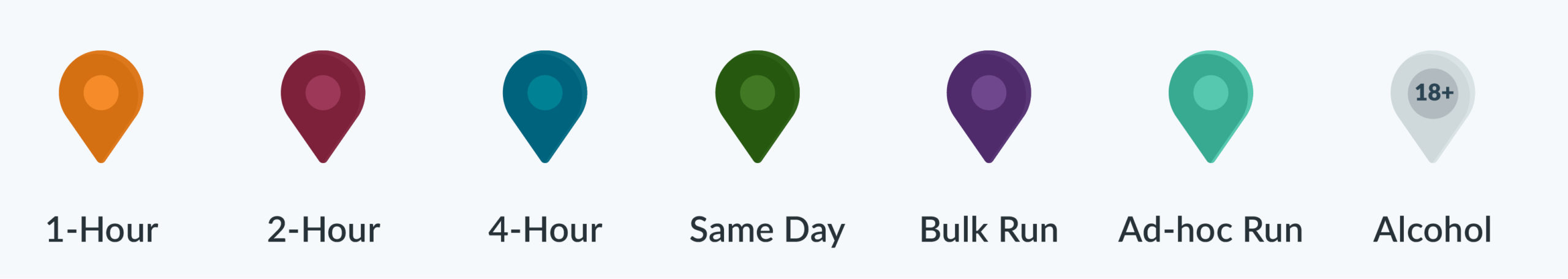
Tips for picking up from Dan Murphy locations