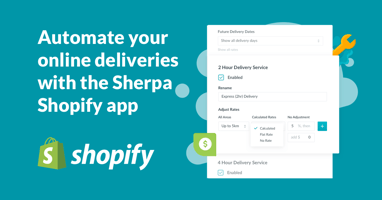Here’s a run through of the latest Sherpa Delivery Shopify app updates to provide even greater...
Sherpa Delivery for WooCommerce WordPress Plugin Updates
Here’s a run through of the what to expect with the latest release of updates to the Sherpa Delivery for WooCommerce WordPress plugin.
It’s been a while since we released an update for our WordPress plugin, but we’ve made a number of changes that should allow you to provide even greater flexibility when offering Sherpa for shipping online orders in your WooCommerce store. We’ve also addressed some significant bugs to ensure a smoother experience for you and your customers.
Here’s what’s changed:
Interface updates at checkout
We’ve made some tweaks to the display of the delivery options at checkout. The way they render will be dependent on your WordPress theme, however we’ve tried to keep things as tidy as possible
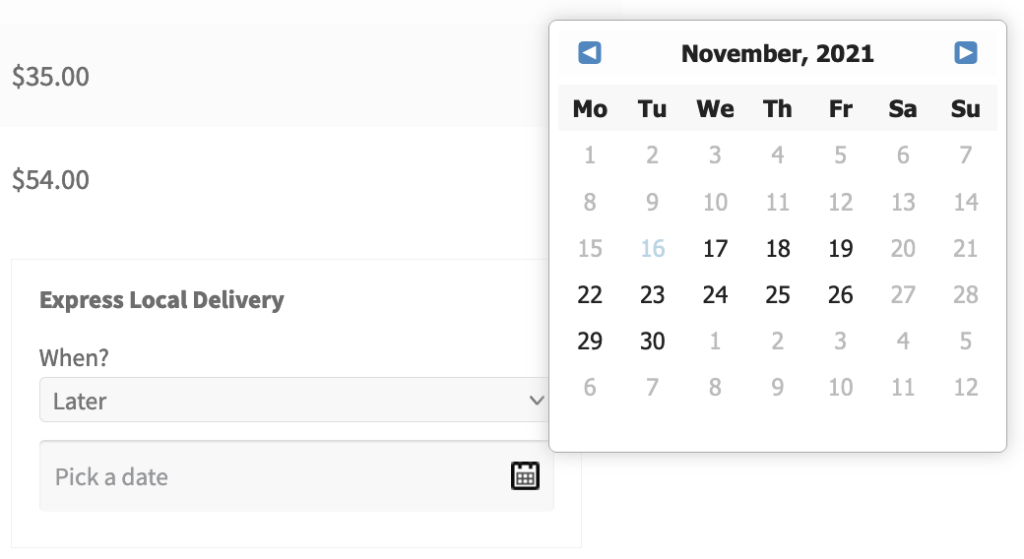
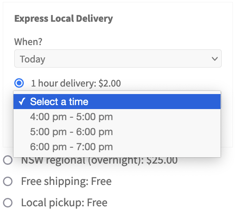
Option to send an email tracking link to customers when the order is placed
You can now send a delivery tracking link to your customer when an order is placed. Simply select the option under WooCommerce > Sherpa Delivery > Settings and set ‘Add Sherpa Tracking link’ to ‘Yes’.
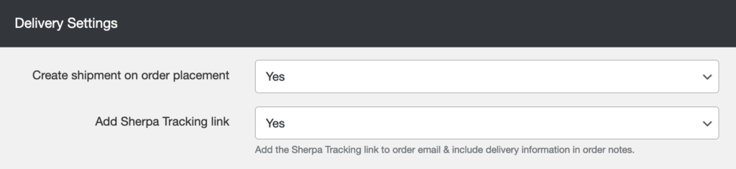
Once enabled, customers will receive the Sherpa tracking link within their order confirmation email.
Additionally, the order note in your WooCommerce order will include the date and time.
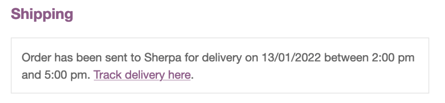
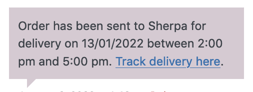
Specify delivery preference flags
Sherpa allows customers to set flags for deliveries. These delivery flags are now able to be specified in the plugin, including our newly added tobacco and scheduled medication flags. Alcohol flag also ensures our drivers follow appropriate RSA protocol in each region when making deliveries. This includes the new Same Day Delivery rules in NSW.
We recommend ‘Fragile’ is selected for all catering and flower businesses.
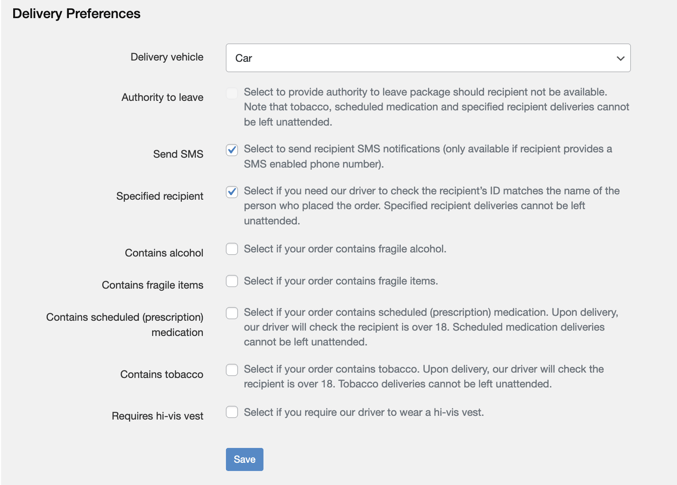
1 hour and bulk rates added to supported delivery services
The plugin now includes support for 1 hour and bulk rates for those who have them enabled on their account. We’ve also updated the interface for displaying these options. You can change the labels displayed for these services at cart. In the example below, Same Day Delivery will be displayed at checkout as ‘Delivery anytime’.
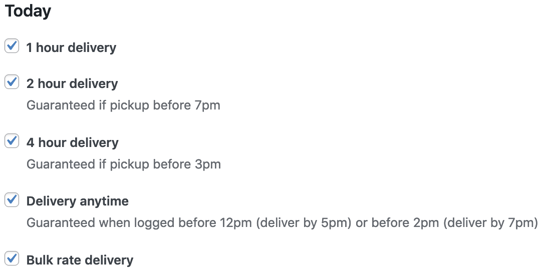
Miscellaneous bug fixes
- Plugin will no longer throw an admin error when WooCommerce is deactivated
- ‘Pick a date’ selection at checkout fixed
- Formatting problems at checkout have been addressed
- 100km distance error has been resolved
What’s next?
As always, we are consistently adding to our roadmap so if there is something you’re hoping to see in the app, please let us know via plugins@sherpa.net.au. Here’s what is currently planned:
- Option to manually send orders to Sherpa
- Sherpa to show as shipping option at cart (currently it’s only shown at checkout)
- Blockout dates
How to get started with Sherpa Delivery for WooCommerce WordPress plugin
- Sign up for a Sherpa business account
- Install and activate WooCommerce on your site
- Install and activate Sherpa Delivery for WooCommerce plugin on your site
- Enable the Sherpa Delivery shipping method by navigating to WooCommerce > Settings > Shipping > Sherpa and selecting ‘Enable this shipping method’
- Scroll down to select which delivery services you will be offering to your customers
- Click ‘Save changes’ at the bottom of the page
- Navigate to WooCommerce > Sherpa Delivery to add your login credentials and configure your delivery preferences and options
- Start delivering with Sherpa!
Want a demo or need assistance?
In addition to our online help content, we now have a dedicated support desk for our plugin & app customers. If you need plugin support, would like to see a demo of our app in action, or wish to submit a feature request, simply send an email to plugins@sherpa.net.au or log a support ticket via our support portal.
Cheers,
Cath Hughes
Product Owner, Apps & Plugins
plugins@sherpa.net.au
Click here to learn more about Sherpa’s same day delivery services