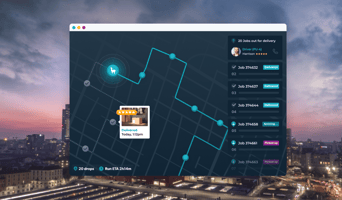Sherpa Scan & Sort, it’s that easy!
A Sherpa developed Scan & Sort app for streamlined dispatch operations.
Designed for increased efficiency at your warehouse and distribution centres, Sherpa Scan & Sort enables you to quickly sort your packages into assigned Sherpa runs for driver pickup.

What you’ll need to Scan & Sort:
- A Sherpa account with Bulk Rates enabled i.e. High daily delivery volumes
- A handheld scanning device, like this one
- Packages labelled with barcodes for scanning
How does it work?
With each Bulk Rate Pickup Window, you have a cut-off time until which you can upload your deliveries. Soon after this has passed, the Sherpa system will begin generating optimised runs and broadcast them to the Sherpa fleet for acceptance.
Once the runs have become available to you, that is, visible within the Current Deliveries view of your Sherpa Web App, you are ready to begin sorting.
Remember, each item for delivery will need to have a label with a barcode that is registered in the Sherpa system to be recognised by the Sherpa Scan & Sort App.
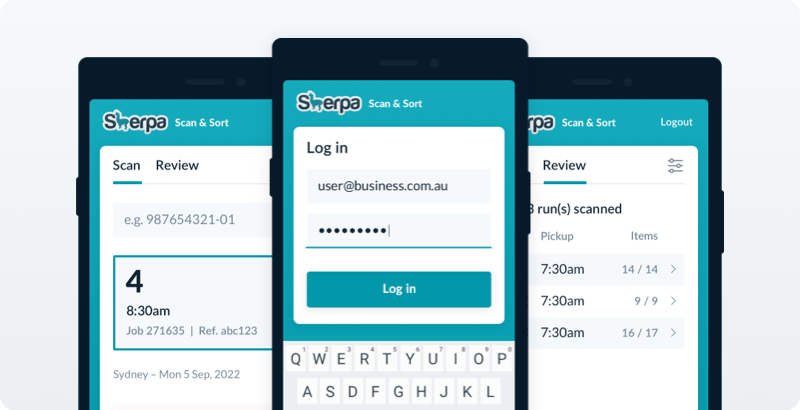
Scanning for a pickup window:
- Open Sherpa Scan & Sort via the device web browser and use your Sherpa account credentials to log in.
- Select the pickup date and location that you’re scanning for.
- Scan each package label to reveal its pickup ID, and group accordingly.
- Select the Review tab to confirm you’ve scanned all items prior to dispatch.
- Upon arrival, Sherpa drivers will let you know their Pickup ID for collection.
We’ve created a short-form Pickup ID to make sorting a cinch – no long Run ID to remember, or note down on labels.
As we said, it’s that easy!
We’ll need to confirm a few things on our end before you can Sherpa Scan & Sort. So if you’re keen to get started, or would like to request a demo, please contact us via sales@sherpa.net.au, and one of our reps will be in touch shortly.